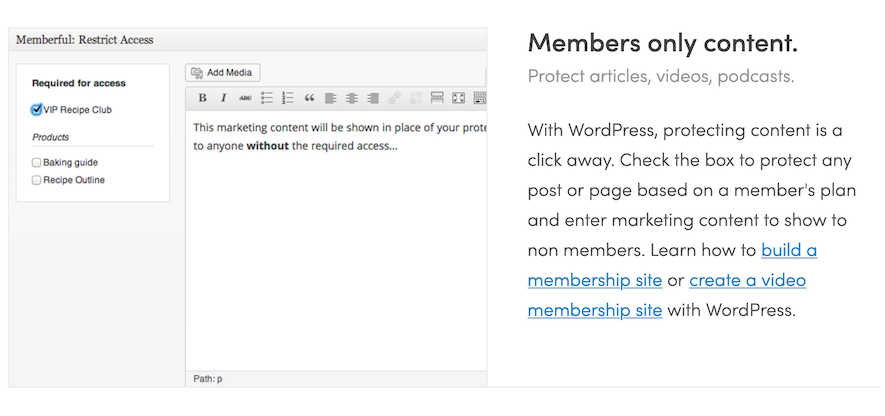⚠️ Sunset Notice: This service will be discontinued as of September 30th, 2023. Learn more »
Did you come here for Live Video Shopping?
This is documentation for Bambuser Live Streaming SDK.
If you're looking for documentation regarding Live Video Shopping (opens new window) , see these pages (opens new window)
How to create a simple paywall for live content
This guide will look at a pragmatic no-coding-required way to charge for access to live-streamed content.
Monthly subscriptions are a trend in the online economy, both in terms of all-you-can-eat content platforms like Spotify or Netflix, supporting your favorite indie producers or online personalities via Patreon, or even getting access to productivity mobile apps such as Omnifocus (opens new window). On the other hand, the traditional pay-per-view thinking still apply in some scenarios. Vimeo is an example where indie film makers are able to offer rental (opens new window) of individual videos for a few dollars a piece, typically.
Bambuser offers streamlined (opens new window) ways to do live video storytelling straight from your phone (you can use more advanced camera rigs too if you like) with very little effort, without compromising your control over the rights to the content or how the content is published, which is an important factor when choosing a media distributor for paid content.

Live-streamed Bambuser content is also available after the fact by default, which can be important when selling content: viewers might be upset if they pay hard cash for access but are unable to attend in real time and miss out. Being able to re-watch purchased content, at least for a period of time, generally makes sense.
Bambuser does not have a built-in paywall, but it integrates well with other tools and platforms. In the simplest case, we just need to copy the video player embed code into a publishing platform of choice. In cases where the volume of content is large we can automate the process using webhooks.
What is an example of a publishing platform with payment options?
The open source CMS Wordpress powers 30+% (opens new window) of the world's websites and is a decent starting point for publishing, with a rich ecosystem of plugins, themes and hosting providers.
Memberful, a Patreon subsidiary, allows you to turn your Wordpress site into a membership platform, where your audience can sign up and purches access to wordpress posts, which is where you embed your Bambuser content.
- Credit card purchases through Memberful are handled via Stripe: i.e. as part of the puzzle, you also connect your company's Stripe account to Memberful.
Let's explore this combination of services a bit deeper in the remainder of this post.
The general ideas outlined here are possible to realize with a range of other tools, should this combination not suite you perfectly. Don't hesitate to contact us at support@bambuser.com and tell your story if you find another combination of services that works well.
Get all the tools
Start by signing up for Bambuser (opens new window), Memberful (opens new window) and Stripe (opens new window) and also look for a suitable Wordpress host that allow you to install custom plugins (the free tier on wordpress.com (opens new window) does not allow that - we use WP Engine (opens new window) to build the demo site).
Connect Wordpress and Memberful
With a Wordpress site ready to go, log in to the Wordpress admin console and search for Memberful in the plugin section. Click Install Now, then click Activate.
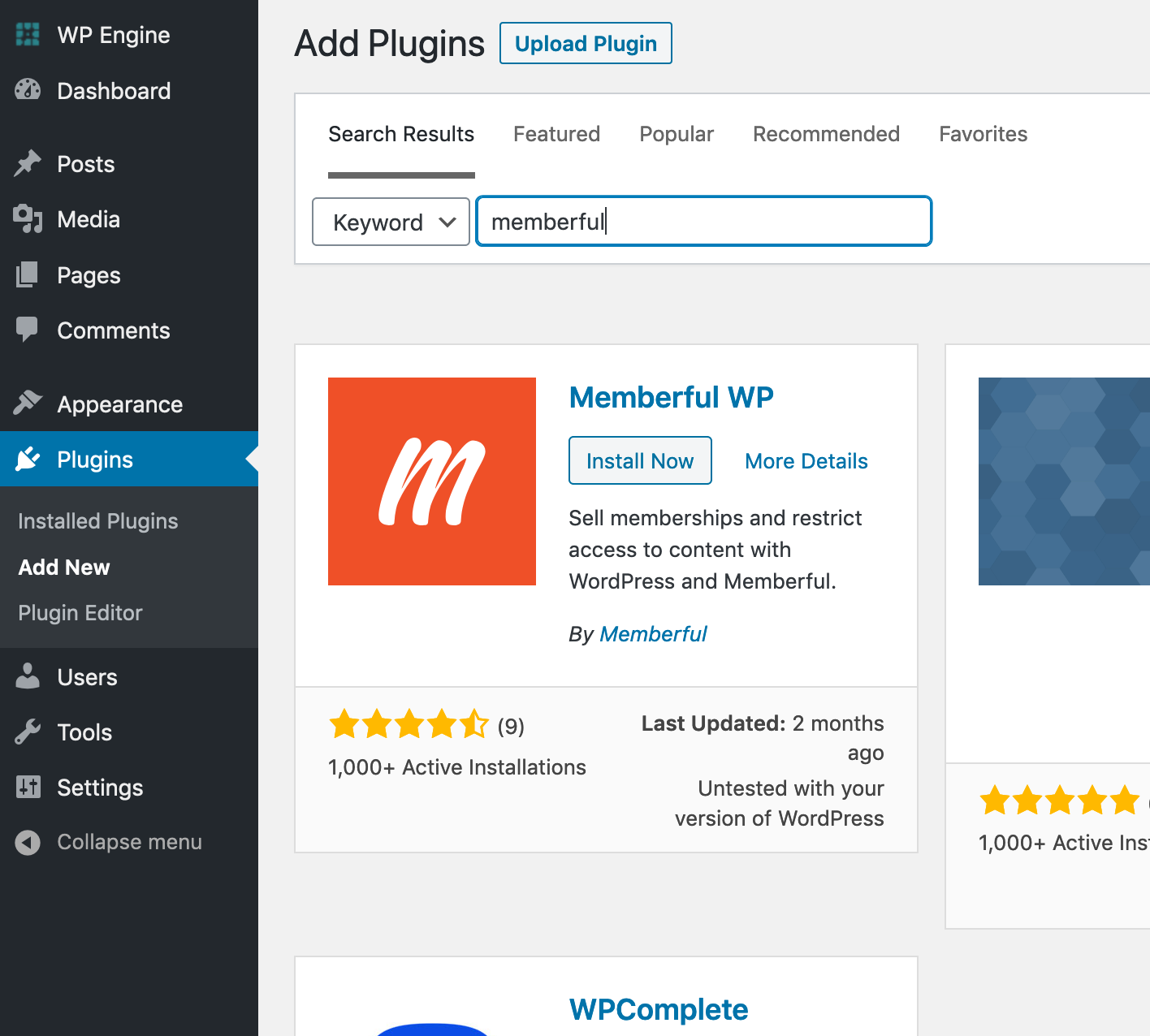
The next step is to link our Wordpress site to our Memberful account, by logging in to the
Memberful control panel in another window and copying the key found under Settings > Integrate
into WP Admin.
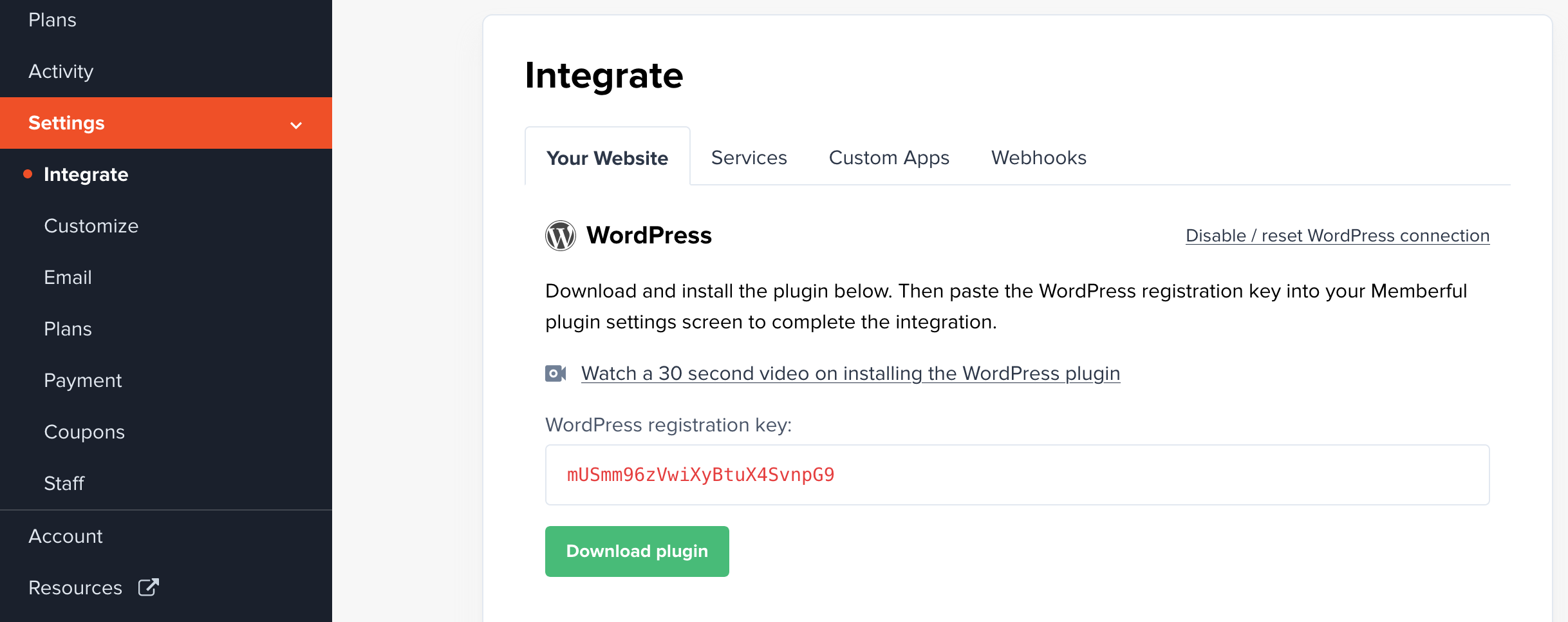
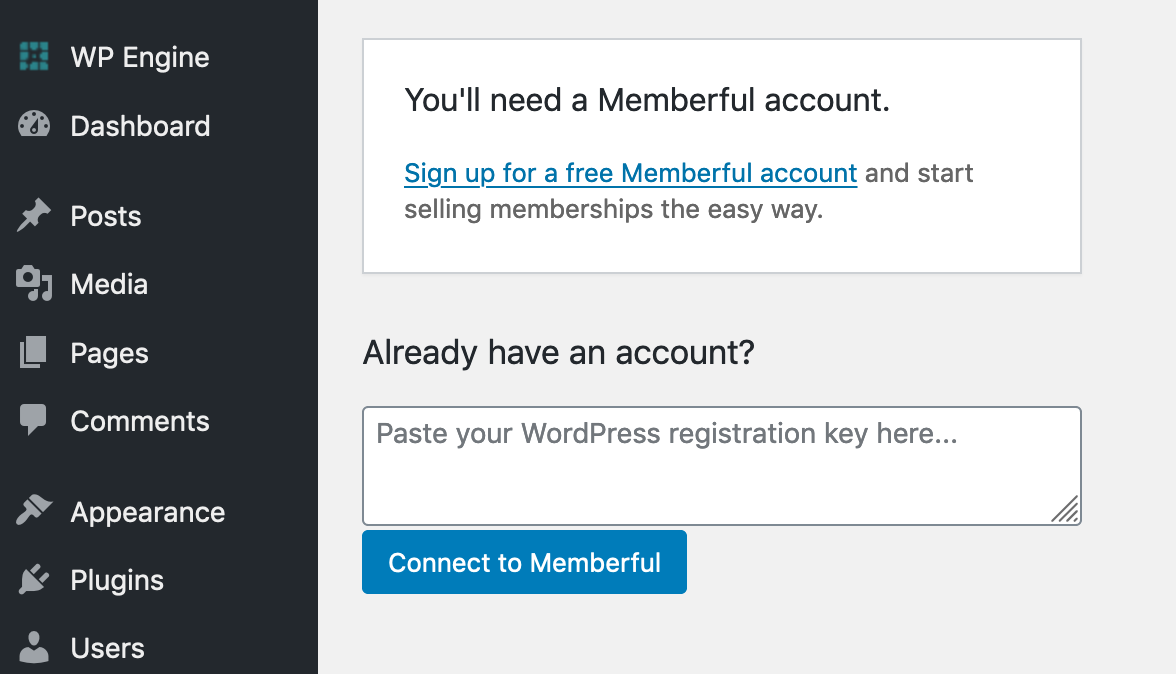
Configure a subscription plan
Next, set up a suitable subscription plan in the Memberful control panel that reflects your desired pricing model.
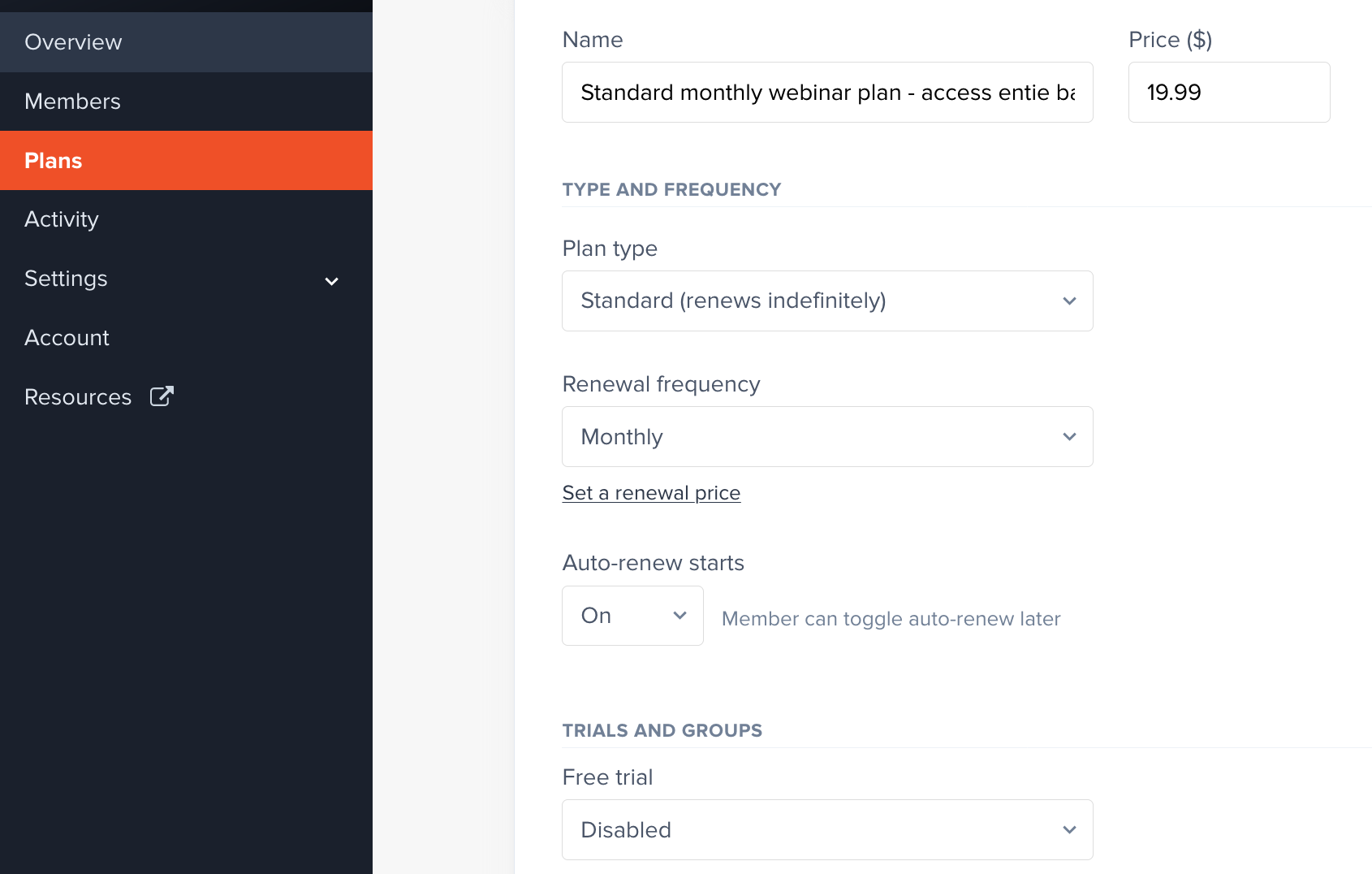
Create members-only Wordpress posts
In WP Admin you are now able to make any post or page members-only.
Switch to the code editor via the righthand options menu, to be able to paste
the iframe-based embed codes into your post.
Bambuser Live Shopping customers can embed their shows ahead of time and let their viewers see a helpful countdown on the Wordpress post - hours or days before the live stream starts if you so choose. Announcing a live show in advance is a good idea if you want to attract a larger audience. You find the embed code in LiveShopping Dashboard under show setup.
Bambuser Live Streaming SDK customers can embed their broadcasts after the stream is started using the standard iframe embed (opens new window) and a resource uri copied from Dashboard - or use a virtual resource uri to create an embed code ahead of time.
In both cases you can also use Bambuser Webhooks in combinations with tools like Zapier to fully automate Wordpress post creation and player embedding.
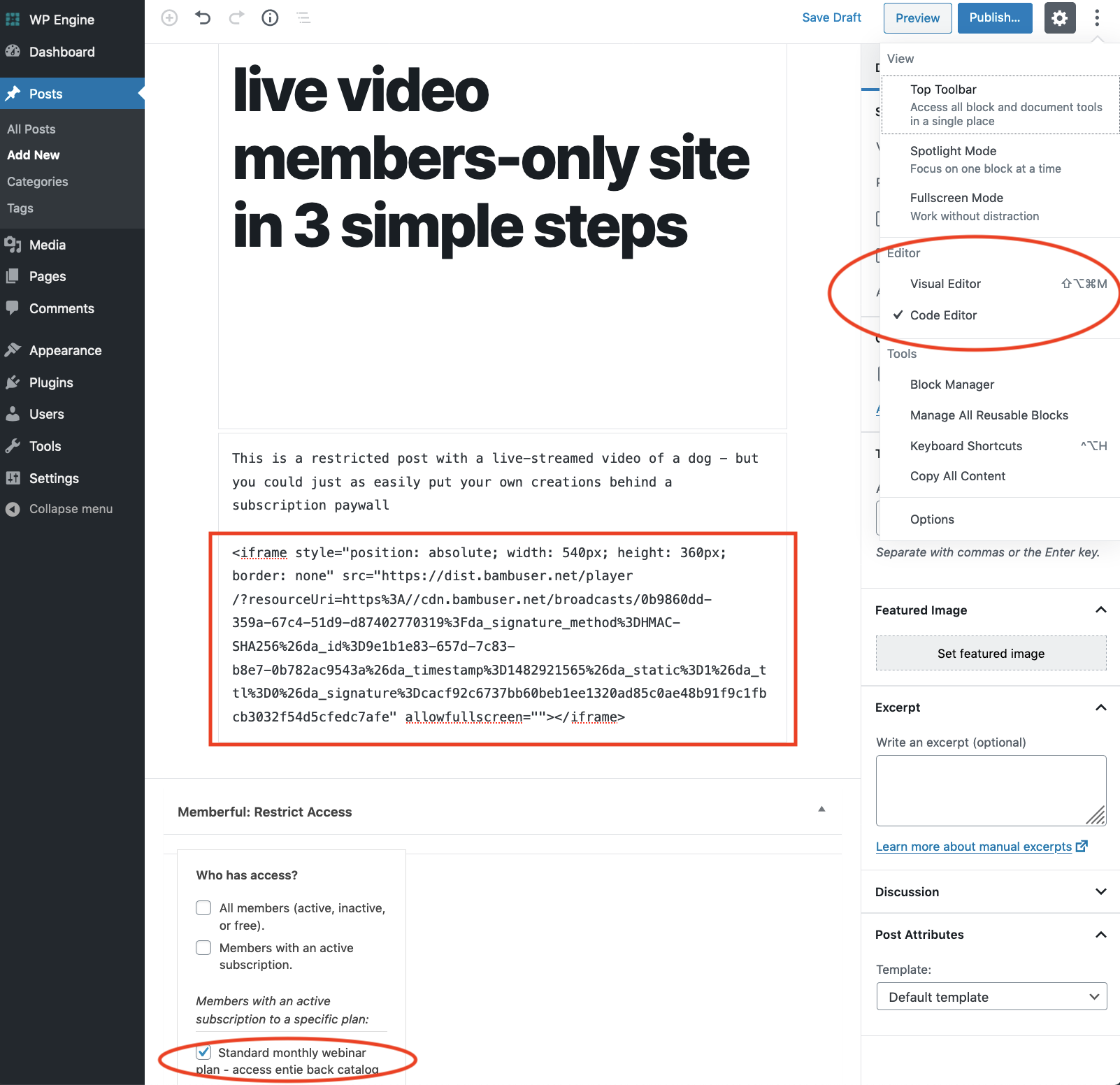
Also remember to grant access to the desired membership plans in the Memberful config pane at the bottom.
Publish the post and compare how it presents itself to you logged-in as admin or to a paid member (to the left) versus to an unpaid viewer (to the right).
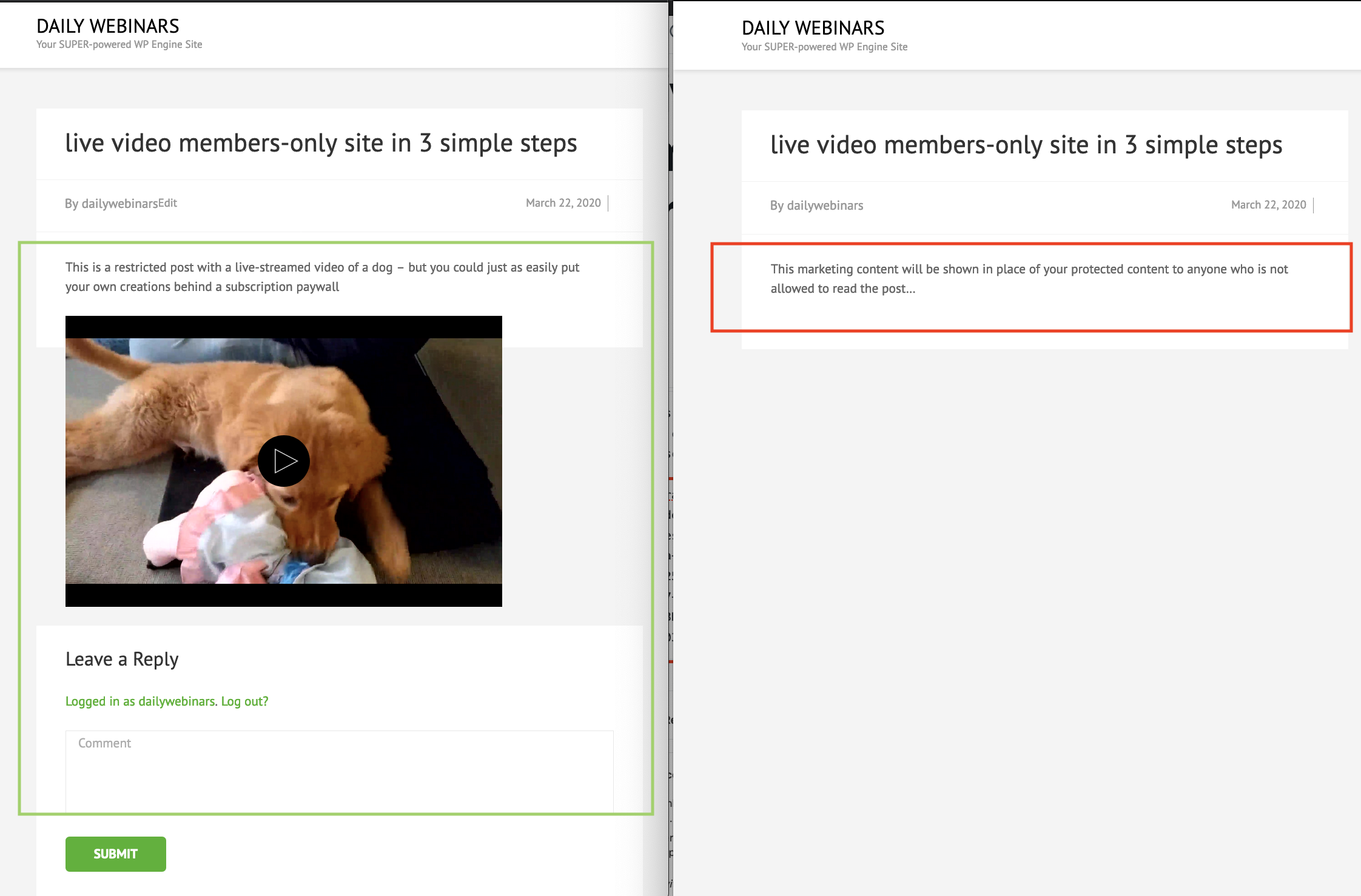
For pointers on how to make this a fully automated membership site, be sure to check out Memberful's documentation (opens new window) on how to connect your Stripe account, add engaging subscribe copy, dealing with discount codes, VAT, setting up subscriber emails and more.